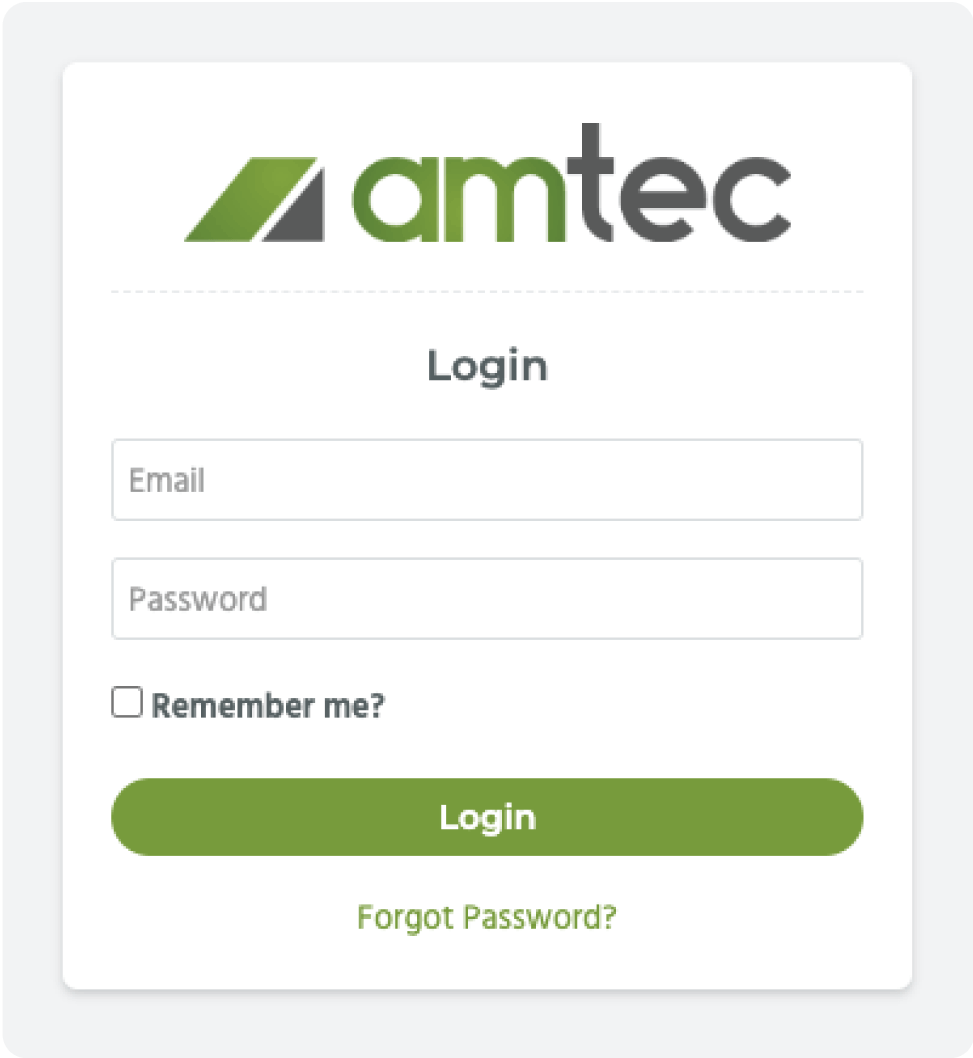Employee FAQ
Below you will find some frequently asked questions to help guide your journey with us
How do I access my paystubs or W2’s?
- When your hire paperwork is processed you will receive a welcome email from ADP with login instructions and a registration code
- If you do not receive that email or the registration code expires, navigate to myadp.com and select “CREATE ACCOUNT”.
- Select “I HAVE A REGISTRATION CODE” and enter your code. If you need your registration code please reach out to payroll@amtec.us.com for assistance.
- After creating your account, you may log in to view your paystubs and/or W2s. You can also download ADP’s app to view your account on a mobile device. iOS & Android
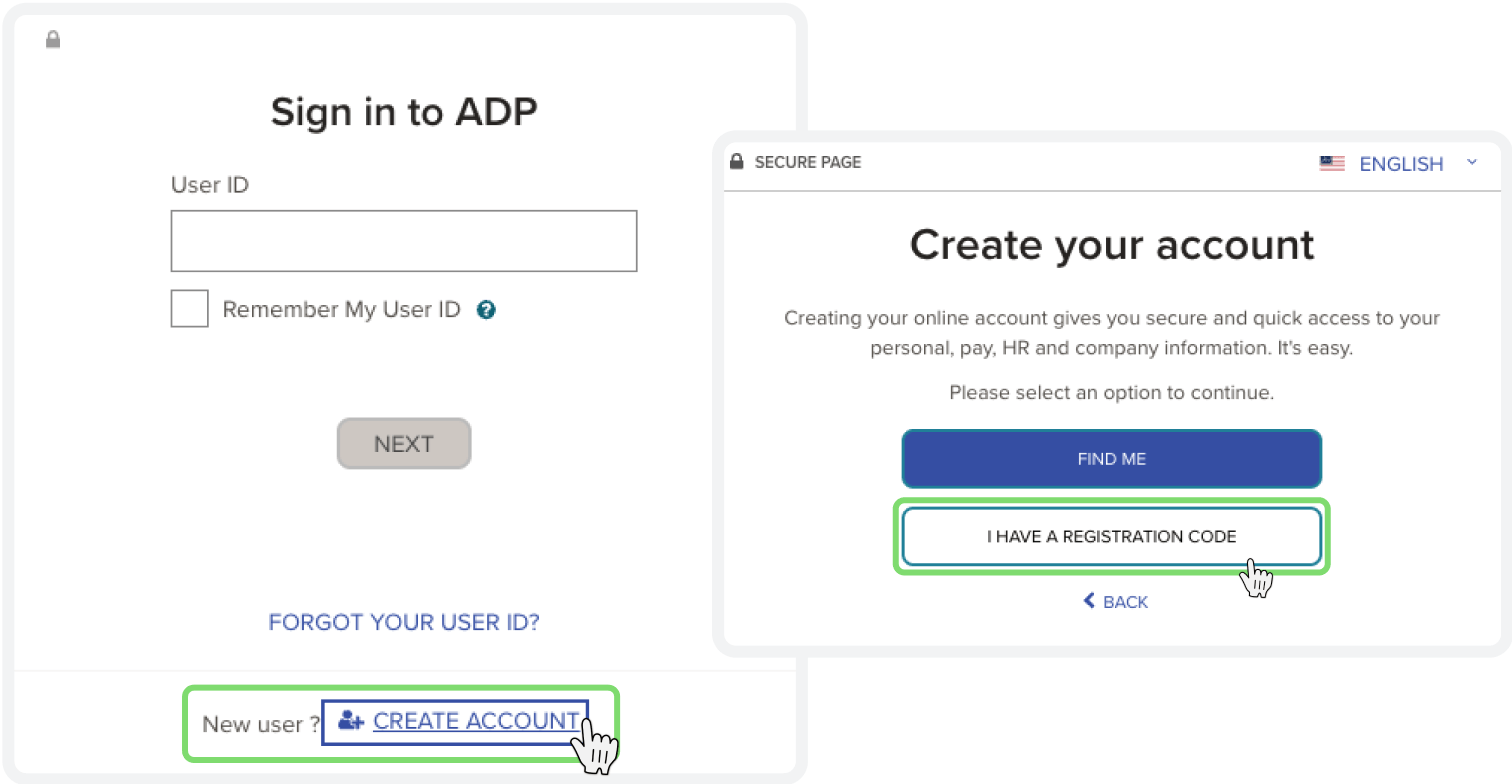
What if I forget my ADP user ID?
Navigate to myadp.com and select “FORGOT YOUR USER ID?”. The website will ask for your email or phone number. If you cannot access the email account that you registered with please contact payroll@amtec.us.com for assistance.
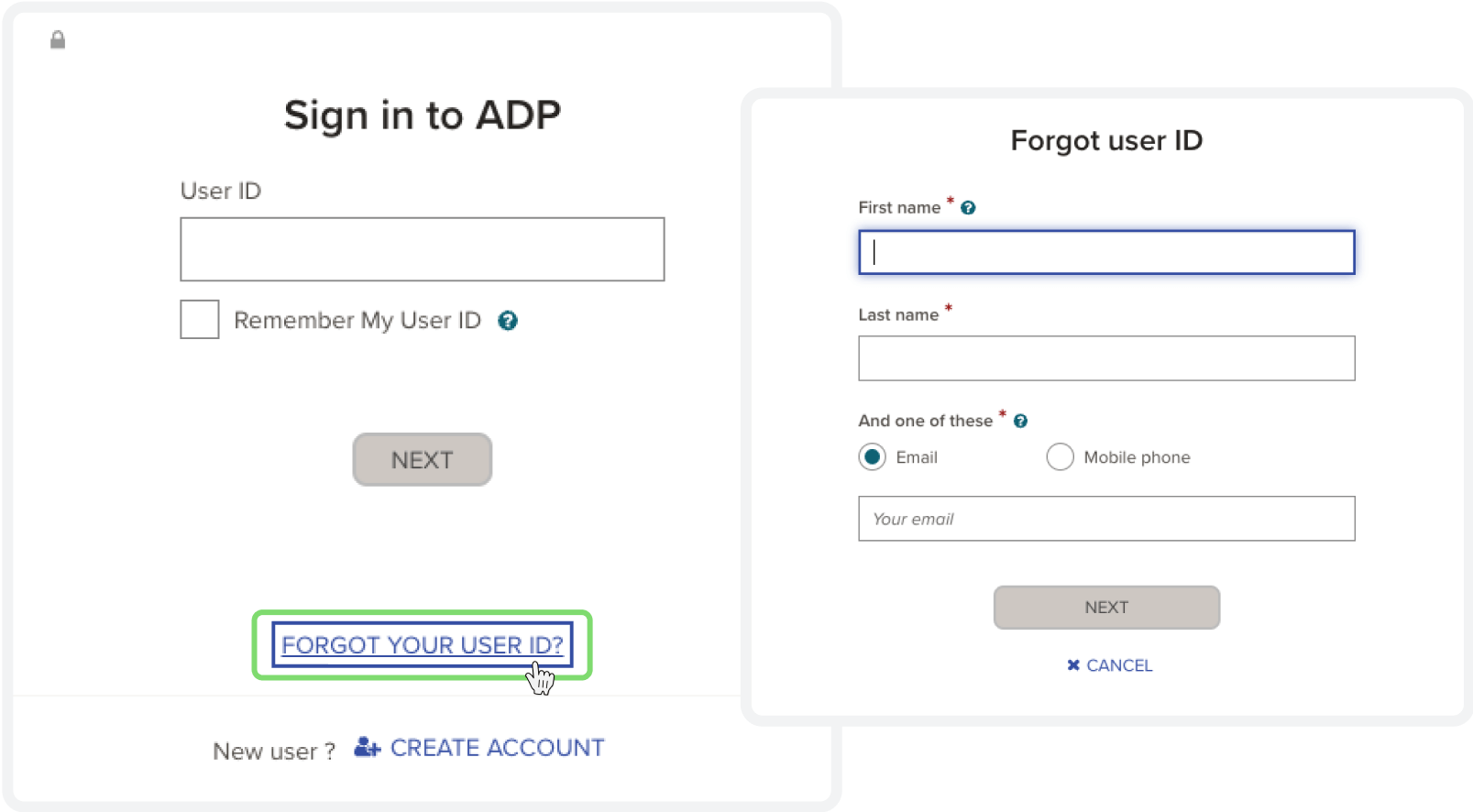
What if I forget my ADP password?
Navigate to myadp.com and enter your user ID. Then select “FORGOT YOUR PASSWORD?”. The website will send you an email with a link to reset your password. If you cannot access the email account that you registered with please contact payroll@amtec.us.com for assistance.
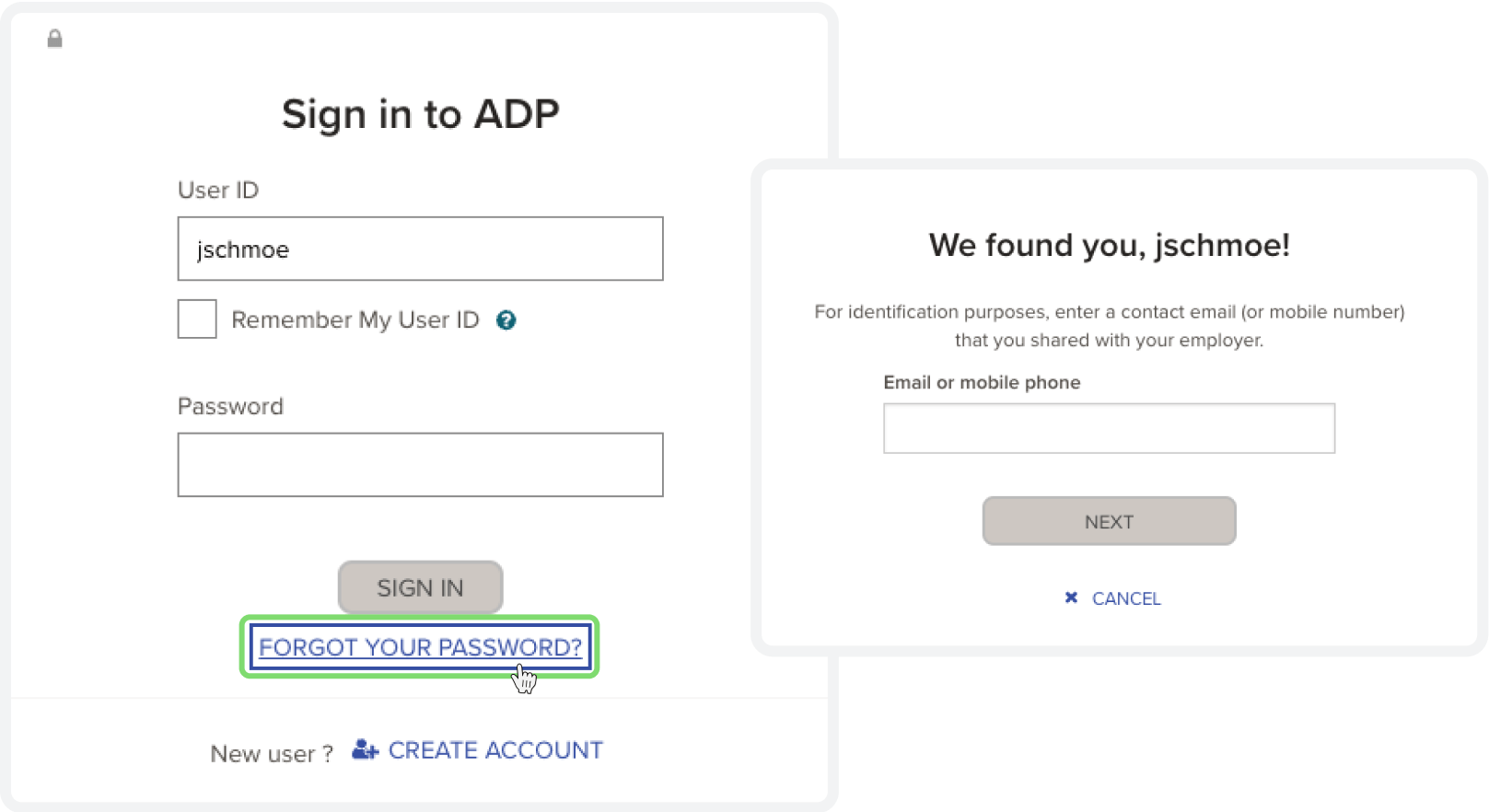
How do I put in my time?
If you are on assignment at a client site that uses Bilflo please navigate to amtec.bilflo.com to enter your time. If you have not received a welcome email from Bilflo prompting you to create a password please reach out to payroll@amtec.us.com for assistance.
For a detailed video on how to enter your time please click on this link: Timecard Video